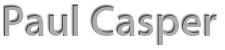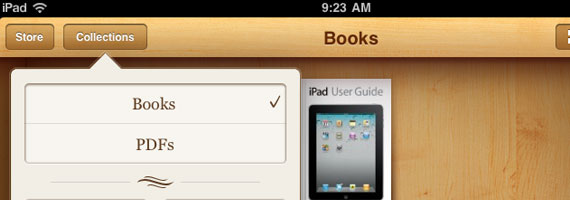With increasing customer demand and questions surrounding “will your books work on the iPad” I’ve been able to get a test device through work. The most asked question is how to actually “get” the books onto the iPad. There are a couple ways, but the easiest in my experience is to bring optimized PDF’s into Apple’s preloaded reader application, iBooks. Here’s how it’s done:
- Connect your iPad to your computer
- Open iTunes
- In iTunes go to File>Add File to Library
- Browse and select the PDF you’d like to load
- Click “Open”
- In your iTunes Library select “Books”
- Click and drag the PDF you want from your iTunes library into your iPad
- Wait for your iPad to stop “syncing”
Read your book:
- Launch the iBooks app on your iPad
- Tap the “collections” button at the top of the iBooks app
- Choose “PDF’s”
- Open the book you just loaded
- Enjoy!