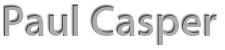I recently had an old friend ask me if I still did graphic design. After a little discussion, a simple question was asked… “So what software do you use to do your designs?” Instinctively I started to rattle off a list of the software I use, pretty much as I would answer a twitter feed with a fellow tech geek. I assumed a sentence explaining what I did in each one would suffice, but quickly realized that it takes a lot more thought to really explain it. Just because it’s second nature to me doesn’t mean someone else will “get it.” There is a reason, after all, that they asked the question in the first place. About half-way through the explanation, and with this epiphany fresh in my mind, I just stopped and asked him if I could get his email address so I could put some links together for him. Little did he know he just gave me the material for my next blog entry…
Not only does this question give me a good chance to explain something to another in common language, but a chance to look from the outside in and put some real thought into what applications I use, and for what. So with that here is a list of applications that are opened quite often on my desktop, both at work and at home. By no means is this list all inclusive, but a good overview of the tools I use on a day to day basis, and a very brief snapshot of what they do and how I use them. I could probably dedicate an entire entry to each application but that is a bit beyond the scope of this article, which is going to be pretty long on its own! As you read this article, I invite you to comment with your favorite applications and how you use them as well.
What is Photoshop?
Photoshop is best and most traditionally known for its powerful ability to edit images. It’s popularity is so, that you often hear the term “Photoshopped” used as a adjective describing something that has been digitally touched up or altered, whether or not the application has actually been used. If you pay attention to televsion shows such as CSI, you will often times see the Photoshop interface open on one of their computers. 2010 marks the 20th year of Photoshop’s existence. There are now a couple different flavors of Photoshop to choose from. For a breakdown of the different Photoshop products and what would be best for you, click here. I currently use the extended version bundled with the Master Collection.
What do I use Photoshop to do?
Color correcting images, compositing images (putting multiple images together), website mock-ups, most pixel-based artwork, among many other things.
Why do I use Photoshop?
Quite frankly, it is because it is the image editing application I have used the most and become the most familiar with since I began graphic design in college. Trying to keep up with the glut of technology is enough without trying to learn a Photoshop alternative, though other programs are sometimes better suited depending on the task.
What is Illustrator?
Illustrator is a math based image application which in industry is referred to as vector. This means that any graphics created can be enlarged extremely big, without the loss of quality unlike a typical Photoshop graphic.
What do I use Illustrator to do?
I most commonly use illustrator to mock up websites and to create logos, or other artwork that I’m not sure the final output might be. Using Illustrator helps me to future-proof my design. By that I mean people often change their minds. If I create a logo in Photoshop, it is stuck at the size and quality it is originally created at. A web graphic cannot be used for a print project and maintain proper quality. Oppositely, I can take an Illustrator file and re-purpose it to whatever I need it for, even importing it into Photoshop and maintaining its original quality.
Why do I use Illustrator?
Adobe has done a fantastic job in packaging their software together. Rather than managing 5 applications from 5 different companies, I can update most of my software at once. I also prefer to use file formats commonly used in industry for ease of use trading files with other vendors or designers. In my opinion, Illustrator doesn’t get half of the attention it deserves. It just isn’t as sexy as Photoshop, but once you get to know it, it’s a knock-out.
What is InDesign?
InDesign is Adobe’s page layout program. I refer to it as a page layout program because traditionally, and upon its first release 10 years ago, it was used for print. Today it is still used mostly for print, but one is able to do some pretty cool web stuff. It’s more than a print application, but print is still considered its main focus for now.
What do I use InDesign to do?
I use InDesign for all of my print layouts. Book Covers, CD Covers, Book Interiors, Business Cards, Print Ready PDF’s (see next entry), newsletters, invitations, etc…. It allows me to easily set-up templates so I don’t have to recreate the wheel each time I start a project. I can easily change the look of vast amounts of data at once by using a feature called “style Sheets.”
Why do I use InDesign?
Again, Adobe has put together a complete package that has made it just too easy not to use. This has been proven in InDesign’s gain of market share from its nearest competitor. The cross functioning Creative Suite applications all work seamlessly together. The biggest initial feature that changed me over from QuarkXpress 4 years ago was the direct to PDF export, which totally simplified things as a designer, as well as its ability to place a layered Photoshop image.
What is Acrobat?
Acrobat is best known for its ability to view documents with a .pdf extension. A pdf is essentially a piece of paper that you can see on the screen. There are 2 versions of Acrobat. Acrobat “Reader” is a simple application that gives you the ability to view and print a .pdf file. Acrobat “Pro” is a full-on application, and offers powerful features such as commenting and mark-up to track edits and changes between people, as well as create forms, and add security to your files. It does a lot more than this however.
What do I use Acrobat to do?
I primarily use Acrobat Pro to send proofs back and forth with clients and co-workers. The commenting tools and the incredible compatibility of .pdf files make it extremely smooth to work with. Pdf files are also very small in file size when compared to the original files, which makes them a no-brainer file format to use when working via email.
Why do I use Acrobat?
The incredible compatibility of .pdf files, the small files sizes of high quality outputs, and the ease of use. With a correctly made .pdf file, what you see is what you get, and you don’t have to worry about your print vendor messing something up when it goes to print.
What is Flash Professional?
One can easily get confused when talking Flash. Adobe has really put a lot into making the Flash Platform mainstream, and it has shown with flash Players market penetration. I will try to keep it simple: Flash Pro is a full application where you can create interactive content, whether it for on your own computer, or to put out on the web. Flash Player, is a web-browser plugin that you need in order to view the content that you created in Flash Pro. Flash Professional offers you the ability to create graphics similar to Adobe illustrator that maintains their quality. It can then take the image, or group of images, and make them interact and animate over time, as well as make them do certain things on demand. Some of the most beautiful websites I have ever seen have been created in flash! There is a lot in store when it comes to the Flash Platform as a whole, so stay tuned for updates.
What do I use Flash to do?
I use flash to create things such as menu bars and interactive buttons. I also use it to make looping animations and anything that I need control over. I use Flash almost entirely with other applications such as Photoshop and Illustrator, and most recently AfterEffects. With enough skill and time, one could even make cartoons based entirely on the flash platform.
Why do I use Flash?
Interactivity. Right now, if I need something to be interactive, I will use flash. If I need to have control over any interactions, I will use Flash. The use of flash is the source of many a designer and developer argument, almost to the extent of Mac vs. PC. I personally like flash because of the Flash Player market saturation. I’m not a developer, so I can’t overcome all of the issues that happen when you put something on the web and it is supposed to be the same no matter which browser you use. Personally, Flash Pro and Flash Player can get me “close enough” to an acceptable cross browser compatibility level.
What is AfterEffects?
AfterEffects is a special effects and motion graphics application used primarily for both web and broadcast video. To me, AfterEffects is like Photoshop, but on steroids. It seems you can do anything Photoshop will let you do, but you do it over time, and on the X, Y, and Z axis in 3 Dimensions! This application was used to do a lot of the jungle effects in the movie Avatar. Enough said.
What do I use AfterEffects to do?
I’ve been using After Effects mostly on editing live action and green screen footage for an interactive website. I also have been playing with making slideshows using still images, and expermimenting with Kinetic Typography. This application has become my favorite to be in. The possibilities are truly endless. It also has fantastic Flash Integration to help you control your videos through Flash Player.
Why do I use AfterEffects?
It’s the only special effects software I have access to. It also has an extremely familiar and intuitive interface similar to the other Adobe applications which has helped to speed up the massive learning curve. Plus it is just plain amazing the things you can do in it.
What is Soundbooth?
Soundbooth is an audio editing application. The cs4 release offers multitrack editing which allows bringing multiple sounds into the same file and compositing them together.
What do I use Soundbooth to do?
I use Soundbooth in conjunction with any web content where I need to build custom sound effects or need to edit existing sounds. I also use it to build entire musical scores for projects.
Why do I use Soundbooth?
It offers a dedicated space to alter the audio as it is cumbersome to do audio edits in applications that were not really meant for it. I can then link the sound file into the other applications, and if I need to change something I can do it in Soundbooth and it will update automatically. Multitrack support is key. Without it, I would not be using Soundbooth.
Other Helpful Applications I use:
- Adobe Bridge: A lightweight application that gives an easy way to browse and preview your files.
- Handbrake: Free software to help get existing DVD footage into a digital format for editing.
- Adobe PremierePro: An application I use to shorten the length of Video for easier manipulation in AfterEffects and smaller video file sizes. I’ve barely scratched the surface in Premiere.
- Acrobat Distiller: When it isn’t possible to export directly to a .pdf file, Distiller gives a way to make one the “long” way (by hand). Comes bundled with Acrobat Pro.
- Adobe Media Encoder: Similar to Distiller, but for video and audio. An application that allows you to transform your media files into the needed format(s).
- Mozilla FireFox: The web browser I prefer to use. I find it extremely useful because of all the add-on applications that help me do my work on a daily basis such as:
- FireFTP: an extremely easy way to trade large files through the internet.
- FireBug: a nice application that helps me figure out how others are building websites for the internet.
- MeasureIt: a tool that allows me to place a ruler in Firefox so I can measure things and know what size to create my graphics.
- Adobe Dreamweaver: A great tool that I use to wrap my web content, and upload it to a web server where my website can be seen on the internet. It also acts as a nice interface to write code, and has built in functionality for web stuff.
It just so happens that my friend is a High School teacher, and as we closed the conversation, he slyly remarked, “Boy it sure would be nice if I knew a graphic-designer who could come talk to the kids……” I have had the great opportunity to share my knowledge through adobe group presentations, but that has been with like-minded individuals who have already chosen their career path and are already speaking a language common to mine. To be able to take my experience and help to influence the potential career path of a High School student would be one of the greatest honors in my career to date. As I close this blog entry I hope that I have a good start into explaining things in a more generally understandable way. In a way that can help to influence the true future of design – another generation of could-be designers.